- 6.5 inch; 100% Compatible To Samsung Galaxy A20s.
- Double test before shipment,2 Years Warranty
- Solve damaged, cracked, broken screens or screens with display or touch response problems.
-


-


- 5.2 inch; 100% Compatible To Samsung Galaxy A03s.
- Double test before shipment,2 Years Warranty.
- Solve damaged, cracked, broken screens or screens with display or touch response problems.
-


- 6.4 inch; 100% Compatible To Samsung Galaxy A30s.
- Double test before shipment,2 Years Warranty
- Solve damaged, cracked, broken screens or screens with display or touch response problems.
-


- 5.2 inch; 100% Compatible To Samsung Galaxy A02s.
- Double test before shipment,2 Years Warranty.
- Solve damaged, cracked, broken screens or screens with display or touch response problems.
-


- 6.2 inch; 100% Compatible To Samsung Galaxy A10.
- Double test before shipment,2 Years Warranty.
- Solve damaged, cracked, broken screens or screens with display or touch response problems.
-


- 6.4 inch; 100% Compatible To Samsung Galaxy A20.
- Double test before shipment,2 Years Warranty
- Solve damaged, cracked, broken screens or screens with display or touch response problems.
-
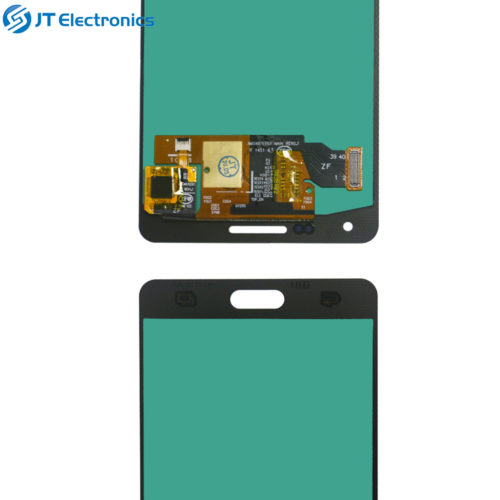

- 5.0 inch; 100% Compatible To Samsung Galaxy A5.
- Double test before shipment,2 Years Warranty.
- Solve damaged, cracked, broken screens or screens with display or touch response problems.
-


- 6.4 inch; 100% Compatible To Samsung Galaxy A50.
- Double test before shipment,2 Years Warranty
- Solve damaged, cracked, broken screens or screens with display or touch response problems.
-
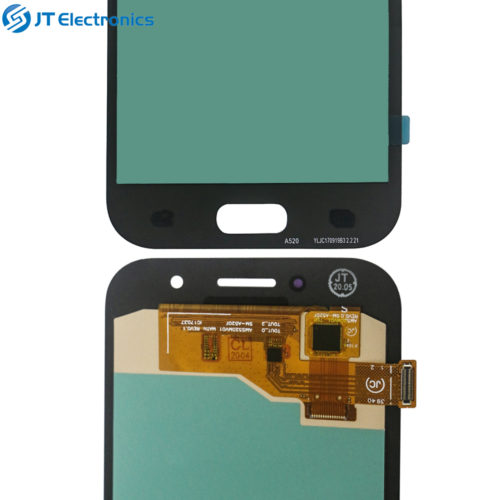

- 5.2 inch; 100% Compatible To Samsung Galaxy A5 2017.
- Double test before shipment,2 Years Warranty.
- Solve damaged, cracked, broken screens or screens with display or touch response problems.
-


- 6.4 inch; 100% Compatible To Samsung Galaxy A30.
- Double test before shipment,2 Years Warranty
- Solve damaged, cracked, broken screens or screens with display or touch response problems.
-


- 5.2 inch; 100% Compatible To Samsung Galaxy A12 A02 M02.
- Double test before shipment,2 Years Warranty.
- Solve damaged, cracked, broken screens or screens with display or touch response problems.
-


- 6.2 inch; 100% Compatible To Samsung Galaxy A10s.
- Double test before shipment,2 Years Warranty.
- Solve damaged, cracked, broken screens or screens with display or touch response problems.
-


- 5.2 inch; 100% Compatible To Samsung Galaxy A5 2016.
- Double test before shipment,2 Years Warranty.
- Solve damaged, cracked, broken screens or screens with display or touch response problems.